Puppet is a Configuration Management product which can be use to manage Infrastructure and applications. It has great support for Windows, including a module on the Puppet Forge to run Powershell based commands. There are some instructions in the README to help people use the module, but there a few traps for people starting out.
This post refers to version 1.0.6 of the Puppet Powershell module
Update - What’s changed in version 2.0.0
Powershell Exit Codes
The Puppet Powershell module makes use of the exit codes produced by powershell so it’s important to understand how these codes are produced in Powershell.
The Exit command can be used to exit a powershell script and optionally return an exit code.
Unlike a lot scripting languages, Powershell has the concept of terminating and non-terminating errors (More information). A terminating error will stop the script whereas a non-terminating error will not. This can cause some headaches for people that aren’t expecting it!
Take this very simple batch file;
@ECHO OFF
powershell.exe "& { exit 255 }"
ECHO Errorlevel %ERRORLEVEL%
It produces
Errorlevel 255
This is what you would expect to happen.
What about if I don’t explicitly set an exit code?
@ECHO OFF
powershell.exe "& { }"
ECHO Errorlevel %ERRORLEVEL%
Errorlevel 0
So far so good. So what happens if I raise an error (Division by Zero)?
@ECHO OFF
powershell.exe "& { 1/0 }"
ECHO Errorlevel %ERRORLEVEL%
Attempted to divide by zero.
At line:1 char:5
+ & { 1/0 }
+ ~~~
+ CategoryInfo : NotSpecified: (:) [], RuntimeException
+ FullyQualifiedErrorId : RuntimeException
Errorlevel 0
But the exit code is still zero?!?!?
What about if the script syntax was broken, like a missing bracket?
@ECHO OFF
powershell.exe "& { (missing-bracket }"
ECHO Errorlevel %ERRORLEVEL%
At line:1 char:21
+ & { (missing-bracket }
+ ~
Missing closing ')' in expression.
+ CategoryInfo : ParserError: (:) [], ParentContainsErrorRecordException
+ FullyQualifiedErrorId : MissingEndParenthesisInExpression
Errorlevel 1
Now the exit code is no longer zero
What would happen if I changed the error from Non-Terminating to Terminating?
This behaviour is normally changed changing the ErrorAction parameter on Cmdlets or the global $ErrorActionPreference variable to Stop
@ECHO OFF
powershell.exe "& { Get-Service -Name IDontExist }"
ECHO Errorlevel %ERRORLEVEL%
powershell.exe "& { Get-Service -Name IDontExist -ErrorAction Stop }"
ECHO Errorlevel %ERRORLEVEL%
Get-Service : Cannot find any service with service name 'IDontExist'.
At line:1 char:5
+ & { Get-Service -Name IDontExist }
+ ~~~~~~~~~~~~~~~~~~~~~~~~~~~~
+ CategoryInfo : ObjectNotFound: (IDontExist:String) [Get-Service], ServiceCommandException
+ FullyQualifiedErrorId : NoServiceFoundForGivenName,Microsoft.PowerShell.Commands.GetServiceCommand
Errorlevel 0
Get-Service : Cannot find any service with service name 'IDontExist'.
At line:1 char:5
+ & { Get-Service -Name IDontExist -ErrorAction Stop }
+ ~~~~~~~~~~~~~~~~~~~~~~~~~~~~~~~~~~~~~~~~~~~~~~
+ CategoryInfo : ObjectNotFound: (IDontExist:String) [Get-Service], ServiceCommandException
+ FullyQualifiedErrorId : NoServiceFoundForGivenName,Microsoft.PowerShell.Commands.GetServiceCommand
Errorlevel 1
So the non-terminating error (without the ErrorAction parameter) produced a zero exit code while the terminating error (ErrorAction Stop) produced a non-zero exit code.
What does this all mean?
If you depend on Powershell returning a meaningful exit code, you should use the exit command for all code branches. This ensures Powershell returns the exit codes you expect.
# Don't do this
If ($foo -eq 'bar') {
exit 1
}
# Do this instead
If ($foo -eq 'bar') {
exit 1
}
exit 0
More information on -ErrorAction
More information on $ErrorActionPreference
OnlyIf/Unless
The Puppet exec resource has OnlyIf and Unless attributes which can be used to limit when the command is invoked; e.g. Create this file only if it does not exist, or Start this windows service unless it’s already running.
The onlyif parameter is defined as
If this parameter is set, then this exec will only run if the command has an exit code of 0
Whereas the unless attribute is defined as
If this parameter is set, then this exec will run unless the command has an exit code of 0
Using what we know about powershell exit codes a simple test manifest can be used to see what would happen for different scenarios;
# OnlyIf tests
exec { 'onlyif check exit 0':
command => '"OnlyifExit0"',
onlyif => 'exit 0',
provider => powershell,
} ->
exec { 'onlyif check exit 1':
command => '"OnlyifExit1"',
onlyif => 'exit 1',
provider => powershell,
} ->
exec { 'onlyif check noexit':
command => '"OnlyifNoExit"',
onlyif => '',
provider => powershell,
} ->
exec { 'onlyif check non-term error':
command => '"OnlyifNonTerm"',
onlyif => 'Get-Service -Name IDontExist;',
provider => powershell,
} ->
exec { 'onlyif check term error':
command => '"OnlyifTerm"',
onlyif => 'Get-Service -Name IDontExist -ErrorAction Stop',
provider => powershell,
} ->
# Unless tests
exec { 'unless check exit 0':
command => '"UnlessExit0"',
unless => 'exit 0',
provider => powershell,
} ->
exec { 'unless check exit 1':
command => '"UnlessExit1"',
unless => 'exit 1',
provider => powershell,
} ->
exec { 'unless check noexit':
command => '"UnlessNoExit"',
unless => '',
provider => powershell,
} ->
exec { 'unless check non-term error':
command => '"UnlessNonTerm"',
unless => 'Get-Service -Name IDontExist;',
provider => powershell,
} ->
exec { 'unless check term error':
command => '"UnlessTerm"',
unless => 'Get-Service -Name IDontExist -ErrorAction Stop',
provider => powershell,
}
Notice: Compiled catalog for win-edson23cglf.localdomain in environment production in 0.17 seconds
Notice: /Stage[main]/Main/Exec[onlyif check exit 0]/returns: executed successfully
Notice: /Stage[main]/Main/Exec[onlyif check noexit]/returns: executed successfully
Notice: /Stage[main]/Main/Exec[unless check exit 1]/returns: executed successfully
Notice: /Stage[main]/Main/Exec[unless check non-term error]/returns: executed successfully
Notice: /Stage[main]/Main/Exec[unless check term error]/returns: executed successfully
Notice: Applied catalog in 18.28 secondss
So what did these tests show …
-
The explictly set exit code tests (
onlyif check exit 0,onlyif check exit 1,unless check exit 0andunless check exit 1) behaved exactly as the documentation stated -
The no exit code set tests (
onlyif check noexitandunless check noexit) behaved exactly as the documentation stated; as if it returned exit code 0 -
The terminating error tests (
onlyif check term errorandunless check term error) behaved exactly as the documentation stated; Remembering that powershell returns exit code 1 for terminating errors -
The non-terminating error tests (
onlyif check non-term errorandunless check non-term error) are a bit strange. They behaved as if Powershell had returned an exit code of 1, but our powershell tests in the previous section showed that non-terminating errors return zero
So as one last test, what would happen if a non-terminating error was thrown but continued with other commands? Let’s add Write-Host "Hello" to the end of the onlyif and unless and see what happens
# OnlyIf tests
exec { 'onlyif check non-term error then command':
command => '"OnlyifNonTermThenCommand"',
onlyif => 'Get-Service -Name IDontExist; Write-Host "Hello"',
provider => powershell,
} ->
# Unless tests
exec { 'unless check non-term error then command':
command => '"UnlessNonTermThenCommand"',
onlyif => 'Get-Service -Name IDontExist; Write-Host "Hello"',
provider => powershell,
} ->
Notice: Compiled catalog for win-edson23cglf.localdomain in environment production in 0.16 seconds
Notice: /Stage[main]/Main/Exec[onlyif check non-term error then command]/returns: executed successfully
Notice: Applied catalog in 18.28 secondss
What happened there?!?! So now the non-terminating errors are behaving like Powershell returned exit code 0.
It appears that the exit code is being determined by the last command executed. This can cause a lot of headaches when debugging onlyif and unless clauses.
What does this all mean?
-
Always use explicit exit codes
-
Watch out for Terminating Errors as the exec resource will treat them as non zero exit codes
Example
Create an exec resource that;
Starts the FOO service unless, it doesn’t exist or it exists and is already running
# Don't do this
# Start the FOO service unless already running or does not exist
exec { 'Start FOO':
command => 'Start-Service -Name "FOO"',
unless => '$foo = Get-Service -Name "FOO";
if ($foo.Status -eq "Running") { Exit 1 }',
provider => powershell,
}
In the example above, if the service doesn’t exist it will throw a non-terminating error and then process the next command. Remembering the previous weird test case, it will then execute the exec resource, attempting to start a service that does not exist. However, this is not what we wanted.
# Do this instead
# Start the FOO service unless already running or does not exist
exec { 'Start FOO':
command => 'Start-Service -Name "FOO"',
unless => '$foo = Get-Service -Name "FOO";
if ($foo.Status -eq "Running") { Exit 1 } else { Exit 0 }',
provider => powershell,
}
Now that there is an explicit Exit 0, the previous non-terminating error is ignored and the exec resource behaves as we wanted.




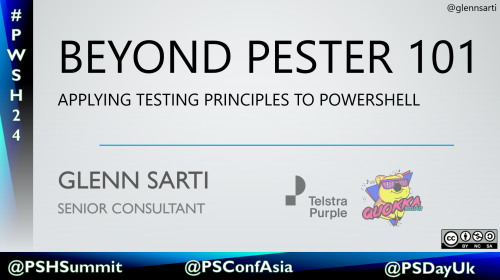
Comments