Neo4j is a highly scalable, native graph database purpose-built to leverage not only data but also its relationships. While running the database is fairly simple, like all systems it’s important to monitor the database.
Neo4j metrics
Neo4j has provided some metrics in the web based console. For example, running :play sysinfo will display a basic set of metrics;
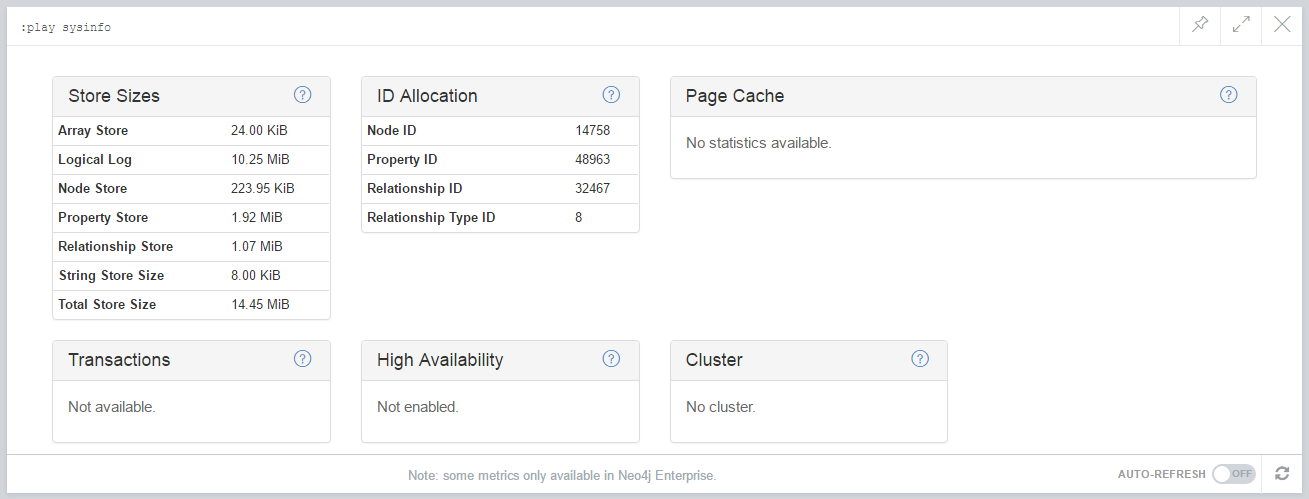
The console also has more advanced metrics available in the favourites side bar;
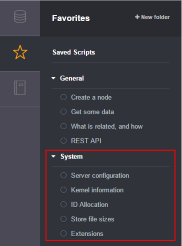
Server Configuration
Kernel Information
ID Allocation
Store file sizes
Extensions
Metrics REST API
Running the Kernel Information query will display more advanced metrics about the Neo4j, for example the version of Neo4j;
...
{
"isIs": "false ",
"name": "KernelVersion",
"description": "The version of Neo4j",
"type": "java.lang.String",
"value": "neo4j-kernel, version: 3.0.1,0044e52", <---- The Neo4j database version
"isReadable": "true",
"isWriteable": "false "
},
...
But what was actually in that Neo4j query?
// Kernel information
:GET /db/manage/server/jmx/domain/org.neo4j/instance%3Dkernel%230%2Cname%3DKernel
This is not a usual cypher query. Instead it’s a query against the JMX API provided by Neo4j. Java Management Extensions (JMX) are a Java technology that supplies tools for managing and monitoring applications. The full JMX API and detailed information about Neo4j metrics, is documented on the Neo4j website.
Because these metrics are available by a HTTP API, this means we can use other tools to query for metrics, such as Powershell.
Structure of a JMX endpoint
Before we start with the powershell function it’s important to understand the structure of the JMX API;
-
The root of the API consists of a collection of Domains. A domain is typically named after a Java namespace e.g. the Neo4j namespace is
org.neo4jand so is the JMX domain. Other examples of domain names arejava.util.loggingandcom.sun.management. -
A domain is composed of multiple Beans. For our purposes, a bean is a logical grouping of metrics e.g. the
org.neo4j:instance=kernel#0,name=Kernelholds metrics about the kernel in Neo4j -
A bean is composed of multiple metric keys and values. This is where the metrics are stored e.g. the
KernelVersionmetric holds the value the Neo4j kernel version
Querying with Powershell
I created a powershell function, Get-Neo4jStats which takes a few parameters and then queries the Neo4j JMX REST API. It outputs a Powershell object with the metrics.
Source Code - Get-Neo4jStats.ps1
Input Parameters
URL
The URL of the Neo4j REST API e.g. http://127.0.0.1:7474
Credential
Neo4j requires authentication to interact with Neo4j. By default this is neo4j/neo4j
IncludeDomains
There are many domains exposed by JMX. You can limit which domains to query e.g. org.neo4j
Output Format
The output from the function is a structured Powershell Custom object;
+- domains
+- <domain #1> +- beans
| +- <bean #1> +- description
| | +- attributes
| |
| +- <bean #2> +- description
| | +- attributes
| |
| +- <bean xx>
|
+- <domain #2>
+- <domain xx>
domains An array of strings of the names of the domains in the output
beans An array of strings of the names of the beans in the domain
description A text description of the bean
attributes A hashtable of names and values of the metrics for the bean
For example;
'org.neo4j'.'org.neo4j:instance=kernel#0,name=Kernel'.attributes['KernelVersion']
Would retrieve the value of a metric called KernelVersion in a bean called org.neo4j:instance=kernel#0,name=Kernel in a domain called org.neo4j
How to use the powershell script
-
Download the script from the blog repository
-
Import the file into your powershell session e.g.
PS C:\> . C:\Get-Neo4jStats.ps1
- Create a Credential object
# Create it via a secure string
$secpasswd = ConvertTo-SecureString "neo4j" -AsPlainText -Force
$neo4jcreds = New-Object System.Management.Automation.PSCredential ('neo4j', $secpasswd)
# ... or prompt the user
$neo4jcreds = Get-Credential -Message 'Neo4j Stats Credentials'
- Get help about the function
PS C:\> Get-Help Get-Neo4jStats
Examples
List all JMX domains
PS C:\> $stats = Get-Neo4jStats -Credential $neo4jcreds -URL 'http://127.0.0.1:7474'
PS C:\> $stats.domains
JMImplementation
java.util.logging
java.lang
com.sun.management
org.neo4j
java.nio
List all JMX beans in the org.neo4j domain
PS C:\> $stats = Get-Neo4jStats -Credential $neo4jcreds -URL 'http://127.0.0.1:7474'
PS C:\> $stats.'org.neo4j'.beans
org.neo4j:instance=kernel#0,name=Kernel
org.neo4j:instance=kernel#0,name=Primitive count
org.neo4j:instance=kernel#0,name=Store file sizes
org.neo4j:instance=kernel#0,name=Configuration
List all information about the Neo4j kernel
PS C:\> $stats = Get-Neo4jStats -Credential $neo4jcreds -URL 'http://127.0.0.1:7474'
PS C:\> $stats.'org.neo4j'.'org.neo4j:instance=kernel#0,name=Kernel'.attributes
Name Value
---- -----
MBeanQuery org.neo4j:instance=kernel#0,name=*
KernelStartTime Sat Jun 25 15:02:42 PDT 2016
StoreLogVersion 0
DatabaseName graph.db
ReadOnly False
StoreCreationDate Mon May 30 17:22:31 PDT 2016
StoreId eeec5c5c57b48258
KernelVersion neo4j-kernel, version: 3.0.1,0044e52
List all information about the Neo4j kernel
Remember back at the beginning of this post we used :play sysinfo to display some basic metrics. We can use powershell to retrieve those similar values;
PS C:\> $stats = Get-Neo4jStats -Credential $neo4jcreds -URL 'http://127.0.0.1:7474'
PS C:\> $stats.'org.neo4j'.'org.neo4j:instance=kernel#0,name=Store file sizes'.attributes
Name Value
---- -----
StringStoreSize 8192
PropertyStoreSize 2015273
RelationshipStoreSize 1117920
NodeStoreSize 229320
LogicalLogSize 10749055
TotalStoreSize 15154000
ArrayStoreSize 24576
PS C:\> $stats.'org.neo4j'.'org.neo4j:instance=kernel#0,name=Primitive count'.attributes
Name Value
---- -----
NumberOfRelationshipIdsInUse 32467
NumberOfNodeIdsInUse 14758
NumberOfPropertyIdsInUse 48963
NumberOfRelationshipTypeIds... 8
Note that store sizes are in Bytes, so the NodeStoreSize of 229320 is 223.95KB
Save the basic Neo4j metrics to disk as a JSON file
PS C:\> Get-Neo4jStats -Credential $neo4jcreds -URL 'http://127.0.0.1:7474' -IncludeDomains 'org.neo4j' |
ConvertTo-Json -Depth 10 |
Out-File 'C:\neo4j.json'
Script Limitations
The script has a fews issues with the JMX provider. Fortunately most of these limitations are only in the standard Java JMX domains, not the Neo4j domain.
- Complex Java types can’t be interpretted correctly
Unfortunately some attributes return complex Java types. As the powershell script does not have enough information about the types it is unable to convert them to a powershell equivalent.
- Unable to accurately convert dates
The date strings returned do not include timezone information so it is not possible to convert the dates accurately. Instead I just return the date types as a raw string.
- Unable to convert most array types
Much like the complex java types, it is too difficult to convert this to a Powershell equivalent.




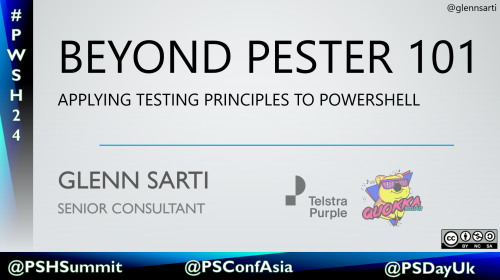
Comments