The problem
I was working on the Puppet Editor Services project, moving the automated CI pipelines from Travis and AppVeyor over to GitHub Actions. The project uses different combinations of Operating Systems, Ruby versions and Puppet versions to test one. This was achieved using Travis Build Matrix and AppVeyor Build Matrix. But when I tried to the same in GitHub Actions Matrix it just didn’t work the same 😢.
In short - You can’t add matrix entries that share the same keys. Instead you have to explicitly list out all combinations
In my case, I had the following test cases in the matrix
os: ['windows-latest', 'ubuntu-latest']
ruby: ['2.4', '2.5', '2.7']
command: ['... run all tests ...']
This would run the tests for all the combinations of Operating System and Ruby Version. This worked great, however I also needed to add a specific Puppet Version, and therefore Ruby Version, test, as there is a regression in Puppet that needed to be tested. Also, we only needed to run a subset of the tests, not the whole suite. So the matrix now looked like:
os: ['windows-latest', 'ubuntu-latest']
ruby: ['2.4', '2.5', '2.7']
command: ['... run all tests ...']
include:
- os: 'ubuntu-latest'
ruby : '2.5'
puppet_version: '5.1.0'
command : ['... only run unit tests ...']
However GA (GitHub Actions) would then not run the “All Tests” command for Ruby 2.5 on ubuntu-latest. This was because the matrix was not adding, but overwriting. A quick search on this and I discovered this a known “thing” with the matrix feature in GA. I tried to re-architect the matrix and rethink how I would do the testing but nothing I came up with really worked or was just too horrible to maintain.
Partial solution
The solution offered by GA was to not use a matrix at all, but define all the combinations explicitly. This meant turning my example 3 line matrix into a 24 line hardcoded list. This didn’t take into account the other tests that I hadn’t mentioned yet! I tried YAML anchors to reduce the copying of information but GA doesn’t support YAML anchors.
Sure this could work but it seemed like hard-coding is a bad way to go. So more searching and I came across a post about sharing matrix information between jobs, in particular this YAML example:
job1:
runs-on: ubuntu-latest
outputs:
matrix: ${{ steps.set-matrix.outputs.matrix }}
steps:
- id: set-matrix
run: |
echo "::set-output name=matrix::[{\"go\":\"1.13\",\"commit\":\"v1.0.0\"},{\"go\":\"1.14\",\"commit\":\"v1.2.0\"}]"
builder:
needs: job1
runs-on: ubuntu-latest
strategy:
matrix:
cfg: ${{fromJson(needs.job1.outputs.matrix)}}
steps:
- run: |
echo bin-${{ matrix.cfg.go }}-${{ matrix.cfg.commit }}
So what’s going on here? Well this line looks very interesting:
matrix:
cfg: ${{fromJson(needs.job1.outputs.matrix)}}
Instead of the matrix configuration being defined in YAML, it was consuming the JSON output from another job?!?! So the execution of the job looked like:
job1starts- Runs the step
set-matrix - The
set-matrixstep outputs a step variable calledmatrix. This is a compact JSON string. See the set-output documentation for more information about how to set output parameters
- Runs the step
- The
builderjob starts afterjob1completes- The matrix configuration is deserialised from the JSON string value
needs.job1.outputs.matrix - The steps are then run for each entry on the matrix
- The matrix configuration is deserialised from the JSON string value
The example uses the matrix.cfg setting, but GA now supports using matrix.include directly. You’ll see this later in this post
This means we can use an arbitrary JSON file to configure the matrix! But so what; Having a hardcoded JSON string that’s read by a job is no different than hardcoding the YAML in the first place!
… But
… What if the JSON string wasn’t hardcoded?
… What if the JSON string was created on the fly? by a PowerShell script? 🤔
Crafting Test Matrices
So lets start with a fresh GA Workflow called dynamic-test-matrix.
name: dynamic-test-matrix
on:
push:
branches:
- main
pull_request:
branches:
- main
jobs:
matrix:
name: Generate test matrix
runs-on: ubuntu-latest
outputs:
matrix-json: ${{ steps.set-matrix.outputs.matrix }}
steps:
- uses: actions/checkout@v2
- id: set-matrix
shell: pwsh
# Use a small PowerShell script to generate the test matrix
run: "& .github/workflows/create-test-matrix.ps1"
run-matrix:
needs: [matrix]
strategy:
fail-fast: false
matrix:
include: ${{ fromJson(needs.matrix.outputs.matrix-json) }}
name: "${{ matrix.job_name }}"
runs-on: ${{ matrix.os }}
steps:
- uses: actions/checkout@v2
- name: Run Command
shell: pwsh
run: |
Write-Host "Run '${{ matrix.command }}'"
Just like the example before there are two jobs:
matrix: Runs a PowerShell script to create the test matrixrun-matrix: Pretends to the run the command for each item in the matrix
The matrices creation job
Let’s look the matrix job:
name: Generate test matrix
A nice friendly name in the UI
runs-on: ubuntu-latest
The job will run on an Ubuntu based runner. Why Ubuntu instead of Windows? There is no reason why it has to be Windows specific so why not make it a cross platform script.
outputs:
matrix-json: ${{ steps.set-matrix.outputs.matrix }}
This instructs GA that it will output a Job parameter called matrix-json, and that its value comes from the step output matrix, from the step called set-matrix.
Next comes the steps for this job
steps:
- uses: actions/checkout@v2
The steps need the PowerShell script to run, so we do need to checkout the project source code first
- id: set-matrix
shell: pwsh
# Use a small PowerShell script to generate the test matrix
run: "& .github/workflows/create-test-matrix.ps1"
The set-matrix step the runs the create-test-matrix.ps1 PowerShell Script (We’ll get to the script soon). Note that the id is important here as this is name used in the job output above.
Using the matrices
Let’s look the run-matrix job:
needs: [matrix]
This job (run-matrix) needs the output of the matrix job, so this instructs GA to wait until the matrix job completes.
strategy:
fail-fast: false
For the purposes of this blog post, I want all of the test cells to run even if other ones have failed. The GA Documentation has more examples of the matrix configuration
matrix:
include: ${{ fromJson(needs.matrix.outputs.matrix-json) }}
This is where the magic happens, where we take the output from matrix job, to configure the matrix for this job. This is similar to the “Sharing matrix information between jobs” post, where it deserialises the JSON string from the matrix job output parameter called matrix-json.
Note that I’m using include instead of cfg like the post above. This makes it easier to reference matrix items later in the steps. For example, instead of matrix.cfg.os we can just use matrix.os.
name: "${{ matrix.job_name }}"
runs-on: ${{ matrix.os }}
steps:
- uses: actions/checkout@v2
- name: Run Command
shell: pwsh
run: |
Write-Host "Run '${{ matrix.command }}'"
And then finally the steps for the job.
matrix.job_nameis used to dynamically change the friendly name of the jobmatrix.osis used to change which job runner is usedmatrix.commandis used to show what PowerShell command could be run
This example won’t actually run any PowerShell commands but you can make GA run a PSake command, or PSBuild command, or run other PowerShell scripts in your project.
Creating matrices in PowerShell
Here’s an example script that will output a two cell matrix: One cell for Windows and one for Ubuntu.
This would be saved as .github/workflows/create-test-matrix.ps1. If you change the name of this script, make sure you also change the GA workflow to use the new name too.
$Jobs = @()
@('ubuntu-latest', 'windows-latest') | ForEach-Object {
$Jobs += @{
job_name = "Run $_ jobs"
os = $_
command = "$_ command"
}
}
Write-Host "::set-output name=matrix::$($Jobs | ConvertTo-JSON -Compress))"
So what’s going on here:
$Jobs = @()
We store the Job information in the $Jobs variable. Initially we have no jobs
@('ubuntu-latest', 'windows-latest') | ForEach-Object {
Instead of hardcoding, we can use loops and enumeration to create matrix cells
$Jobs += @{
job_name = "Run $_ jobs"
os = $_
command = "$_ command"
}
To create a matrix cell we add a HashTable to the $Jobs array. Each key in the HashTable appears as a matrix variable in the GA Workflow. In this example we are setting three keys; job_name, os and command. These are then used in the Workflow as matrix.job_name, matrix.os and matrix.command respectively. And each matrix cell does not has to have the same keys. It’s completely up to you to what each matrix cell has.
Write-Host "::set-output name=matrix::$($Jobs | ConvertTo-JSON -Compress))"
And then lastly we use the set-output magic text and convert the Jobs into a JSON string. Note the use of -Compress here. GA doesn’t allow line breaks in the output so compress is used to create a JSON string on a single line.
When you run this script you get the following output:
::set-output name=matrix::[{"job_name":"Run ubuntu-latest jobs","command":"ubuntu-latest command","os":"ubuntu-latest"},{"job_name":"Run windows-latest jobs","command":"windows-latest command","os":"windows-latest"}])
Which, let’s be honest is hard to read. Let’s add a script parameter called Raw which will output the JSON in a readable way for humans
param(
[Switch]$Raw,
)
$Jobs = @()
@('ubuntu-latest', 'windows-latest') | ForEach-Object {
$Jobs += @{
job_name = "Run $_ jobs"
os = $_
command = "$_ command"
}
}
if ($Raw) {
Write-Host ($Jobs | ConvertTo-JSON)
} else {
# Output the result for consumption by GitHub Actions
Write-Host "::set-output name=matrix::$($Jobs | ConvertTo-JSON -Compress))"
}
So now running .github/workflows/create-test-matrix.ps1 -Raw
[
{
"job_name": "Run ubuntu-latest jobs",
"command": "ubuntu-latest command",
"os": "ubuntu-latest"
},
{
"job_name": "Run windows-latest jobs",
"command": "windows-latest command",
"os": "windows-latest"
}
]
Seeing the GitHub Action in action
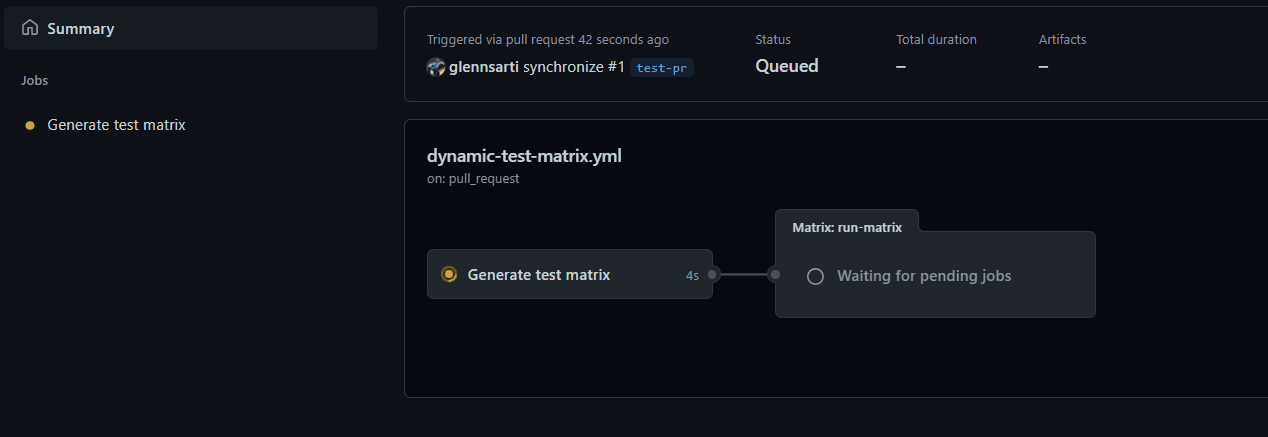
-
Running the workflow we see first that the
Generate test matrixjob is running but there are not yet any subsequent jobs -
Once the generation job is complete, two new jobs appear. These are the two jobs we specified in our PowerShell script:
Run ubuntu-latest jobsandRun windows-latest jobs -
When we look at the output of these commands we can see that the Ubuntu job has
Write-Host "Run 'ubuntu-latest command'and the Windows job hasWrite-Host "Run 'windows-latest command', just like we specified in our PowerShell script
Back to the original problem =…
Back to Puppet Editor Services … Now I could create a PowerShell script which created a JSON string with all of the test cases I needed (12 in total), I could easily make out what each cell matrix did, and I could easily add and remove test cases in the future.
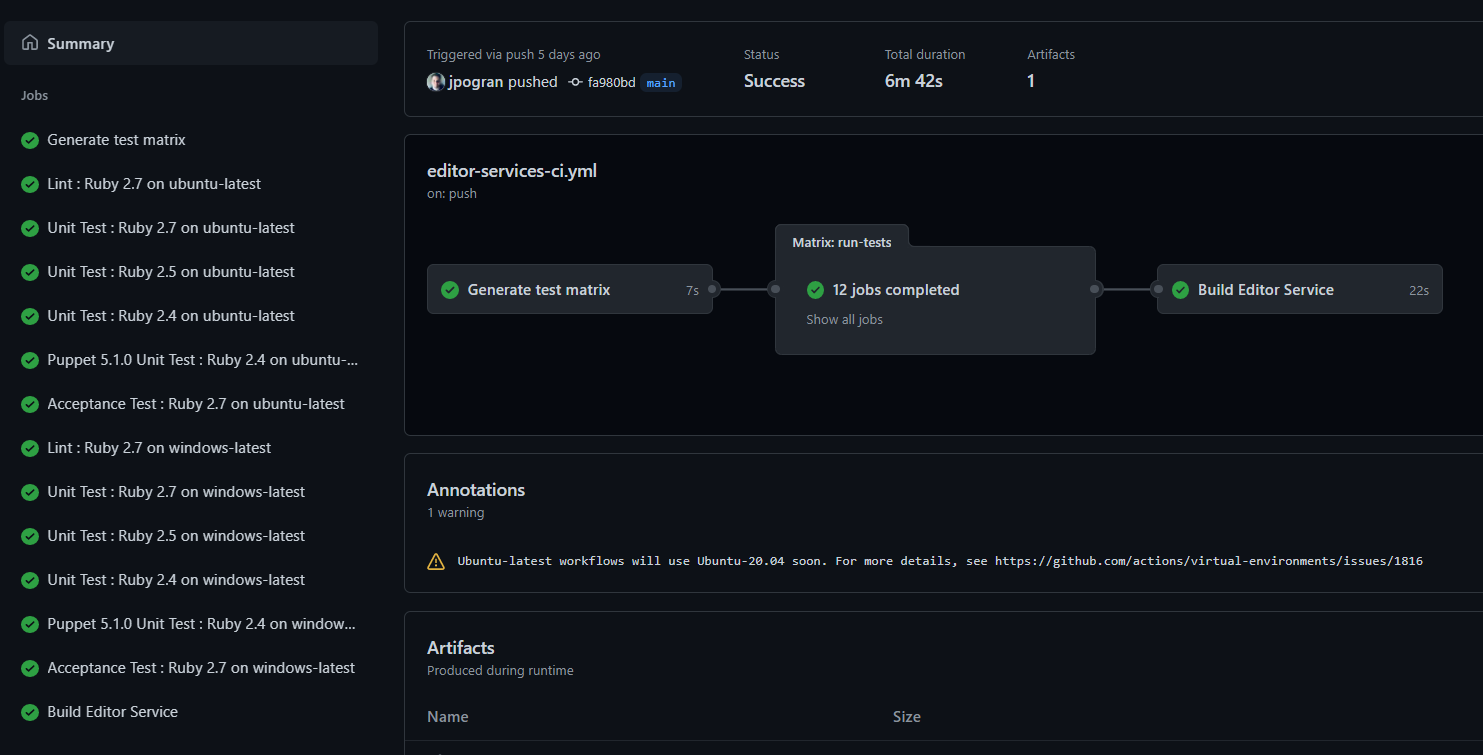
All of the code for this is in Pull Request 288 of the Puppet Editors Services project.
Going further
Now that we are using PowerShell to generate the matrix, it opens up more opportunities:
You could add some tests if the person who raised the Pull Request had the name ‘glennsarti’
if ($ENV:GITHUB_ACTOR -eq 'glennsarti') {
$Jobs += @{
# ...
}
}
See the documentation for the full list of GA Environment Variables
Or…
Context aware testing
What if we could detect which files were being changed in a Pull Request and then change the testing. For example:
Let’s say we had a PowerShell module which included documentation. If a Pull Request was ONLY changing the documentation files then there’d be no need to run PowerShell script tests. And vice versa.
Fortunately git can help us here. We can use git diff --name-only to list all of the files that are affected.
param(
[Switch]$Raw,
[String]$FromRef
)
$Jobs = @()
$TestModule = $false
$TestDocs = $false
if (![String]::IsNullOrWhiteSpace($FromRef)) {
(& git diff --name-only $FromRef...HEAD) | ForEach-Object {
if ($_ -like 'src/*') { $TestModule = $true }
if ($_ -like 'docs/*') { $TestDocs = $true }
}
}
# Make sure we test something
if (!$TestModule -and !$TestDocs) {
$TestModule = $true
$TestDocs = $true
}
@('ubuntu-latest', 'windows-latest') | ForEach-Object {
if ($TestModule) {
$Jobs += @{
job_name = "Test PowerShell Module - $_"
os = $_
command = "psake test-powershell"
}
}
if ($TestDocs) {
$Jobs += @{
job_name = "Test Documentation - $_"
os = $_
command = "psake test-documentation"
}
}
}
if ($Raw) {
Write-Host ($Jobs | ConvertTo-JSON)
} else {
# Output the result for consumption by GitHub Actions
Write-Host "::set-output name=matrix::$($Jobs | ConvertTo-JSON -Compress))"
}
[String]$FromRef
)
$Jobs = @()
$TestModule = $false
$TestDocs = $false
We add a new parameter called FromRef which specifies where in the git history we compare from. Typically this is the branch the Pull Request is targeted against. We also add two flag variables TestModule and TestDocs which we’ll use to track whether we should test the Module and Documentation.
if (![String]::IsNullOrWhiteSpace($FromRef)) {
(& git diff --name-only $FromRef...HEAD) | ForEach-Object {
if ($_ -like 'src/*') { $TestModule = $true }
if ($_ -like 'docs/*') { $TestDocs = $true }
}
}
If the FromRef is set then we run the git diff command.
--name-onlymeans it only returns the filename instead of the full diff for each file$FromRef...HEADmeans to compare from$FromRef, to the current commit (This is known as HEAD)
Then for each file that has been changed we test if it’s a PowerShell Module file (src/*) or a documentation file (docs/*) and set the appropriate flag (TestModule or TestDocs)
# Make sure we test something
if (!$TestModule -and !$TestDocs) {
$TestModule = $true
$TestDocs = $true
}
It is possible that a Pull Request doesn’t change either the Module or Documentation so test everything just in case.
if ($TestModule) {
$Jobs += @{
job_name = "Test PowerShell Module - $_"
os = $_
command = "psake test-powershell"
}
}
if ($TestDocs) {
$Jobs += @{
job_name = "Test Documentation - $_"
os = $_
command = "psake test-documentation"
}
}
And now only add the PowerShell Module and Documentation testing if the appropriate flag is set.
The last change is to the GA Workflow.
Previously we called the PowerShell script using
run: "& .github/workflows/create-test-matrix.ps1"
and instead now we can pass through the -FromRef argument
run: "& .github/workflows/create-test-matrix.ps1 -FromRef '${{ github.base_ref }}'"
The github.base_ref variable comes the GitHub Actions context syntax
The base_ref or target branch of the pull request in a workflow run. This property is only available when the event that triggers a workflow run is a pull_request.
Wrapping Up
I migrated from Travis and AppVeyor CI using a custom PowerShell matrix creation script which now gives me more power to cater for different testing scenarios. And we also saw what else you could achieve with this technique; using it to change testing based on who made the change, or changing the testing requirements based on what was changed.



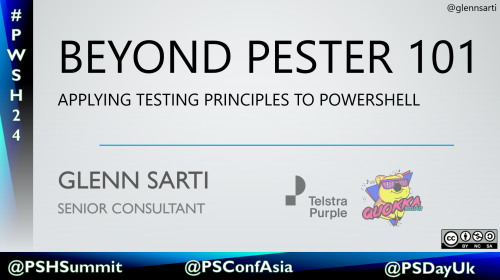

Comments