So I’ve moved back to Australia and I needed an internet connection. I settled on the ISP Aussie Broadband (ABB). But I didn’t know how much data I needed!! “All of it!” is the normal answer, but not fiscally responsible.
So I needed to keep track of data usage. However, ABB doesn’t have a mobile app or even an API to query. I does have a web portal you can log into and view your usage. But this become tiresome after a while, and missed a bit of data I needed; How much data do I need to get through to the next billing cycle. So, it was time to flex some PowerShell muscles.
So firstly I needed a nice way to show the usage. I remember seeing a PowerShell module to draw graphs in the console; and sure enough Prateek Singh wrote PSConsoleGraph. Unfortunately this hasn’t been posted as a module on the gallery yet (HINT HINT) so I just cloned the source.
Authenticating
Then it was just a case of firing up Chrome Developer tools and watching the HTTPS traffic flow. It seems the first call to the usage page (https://my.aussiebroadband.com.au/usage.php) expects a login form with username and password and returns a session cookie. And then the next call to the usage page, with a valid session cookie, returns the data we need. A little bit of PowerShell and tada I have my usage statistics!
$body = @{
'login_username' = $username
'login_password' = $password
'submit' = 'Login'
}
# Get a session token
$result = Invoke-WebRequest -Uri $usageURI -Method POST -Body $body -SessionVariable mabbSession -UseBasicParsing
# Now query for real...
$result = Invoke-WebRequest -Uri $usageURI -Method POST -Body $body -SessionVariable mabbSession
Web Scraping
So we now have the HTML page but how do we extract the data?
The data is in a table;
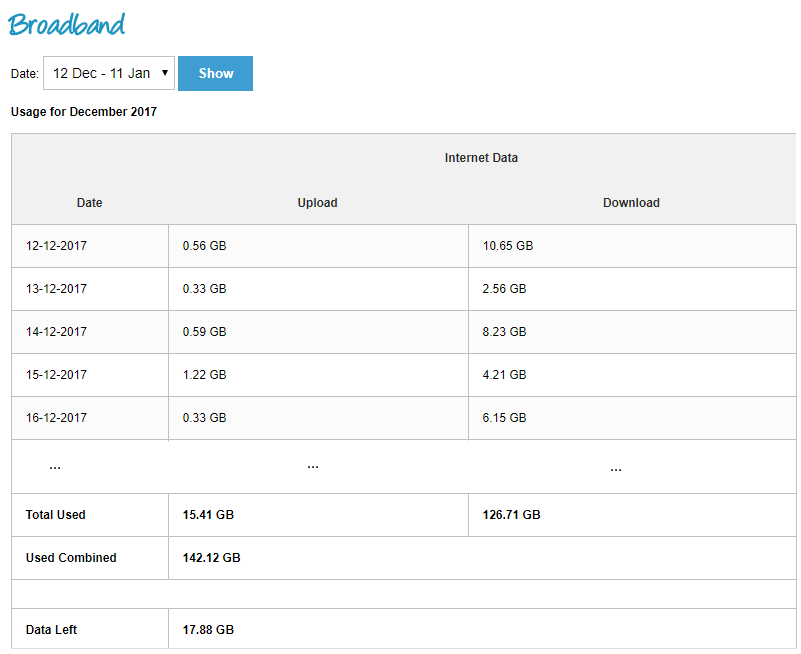
So we just need to find the relevant table and search through all of the table data (TD) elements. In particular I needed to find the table that has a header with the text ‘Internet Data’. As PowerShell has access to the HTML DOM, this was trivial to do!
One thing that was annoying. Every now and then the DOM parsing would just fail with weird error codes. After a bit of searching I found this article https://www.sepago.com/blog/2016/05/03/powershell-exception-0x800a01b6-while-using-getelementsbytagname-getelementsbyname. Turns out I need to use the fully qualified method name IHTMLDocument3_getElementsByTagName and then everything was happy!!
Data Output
Once I had the relevant table, it was just a case of working through each table row and extract the data I needed - Date, Data Downloaded and Data Uploaded. I then created a simple array which had a total data for each day
@(11.21, 2.89, 8.82 ... )
… and then output that as a graph
Show-Graph -Datapoints $dataPoints -XAxisTitle 'Date' -YAxisTitle 'Total' -YAxisStep 1
That gave me prior usage but was still short of what I wanted. A little more web scripting and I figured out the total usage for the billing cycle and how much data I had left. I also figured out the dates of the billing cycle.
So now with a bit of maths;
- We divide the Data Used by the number of hours elapsed in the current billing cycle. This will give us an average Data per hour (Gb/h)
- We then calculate the projected data I need, by multiplying the average Data per hour by the total number of hours in the billing cycle; and then subtract the data already consumed.
- We can then compare the projected data I need, against how much data is left in the broadband plan
Then we can output this information in the script with a red colour if we don’t have enough data and green if we do, for example;
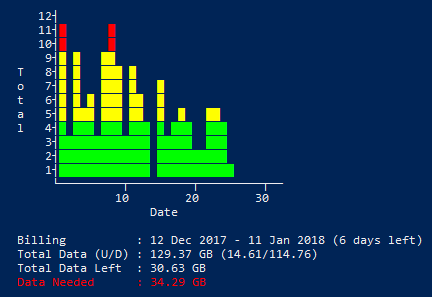
Storing Credentials
I was happy with what I had so far but if I wanted to share this script, I couldn’t hardcode usernames and passwords. So I turned to the PSSecret module by Kiran Reddy. I then created a new script Invoke-MyAussieBroadbandusage.ps1 which managages loading and saving credentials. So now you could either supply the username and password as parameters to Get-MyAussieBroadbandUsage.ps1 or use the Invoke script to handle this as well.
Wrap Up
After an hour or so I could query my broadband usage via a single command in PowerShell! Pretty nice.
Feel to try it out yourself with the Source Code.
Reference
Get-MyAussieBroadbandUsage.ps1
Parameters
-
-Username: Username to log into the My Aussie portal -
-Password: Password to log into the My Aussie portal
Output
Displays the broadband usage for your current billing cycle
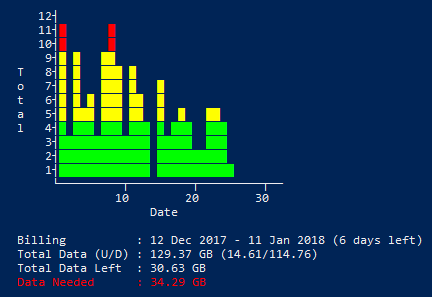
It also displays how much data you have left, and how much data you’ll probably need by the end of your billing cycle (Red colour is bad, Green is good!)
Invoke-MyAussieBroadbandusage.ps1
Parameters
-
-Username: Username to log into the My Aussie portal -
-Password: Password to log into the My Aussie portal -
-SaveCredentials: A Switch that when enabled will save your credentials for later use
The Invoke-MyAussieBroadbandusage script will load saved credentials if none were passed, otherwise the Username and Password parameters will take precedence. By default credentials will not saved.
The script will then run the Get-MyAussieBroadbandUsage.ps1 script with the supplied credentials.
Invoke-MyAussieBroadbandusage can be thought of as a credential wrapper around the Get-MyAussieBroadbandUsage script.
PS> .\Invoke-MyAussieBroadbandusage.ps1 -Username Glenn -Password Foo -SaveCredentials
... Shows the usage graph
PS> .\Invoke-MyAussieBroadbandusage.ps1
... Shows the usage graph
PS>
The first time the script is called we save the credentials and the second time we call the script we no longer have to pass username or password.




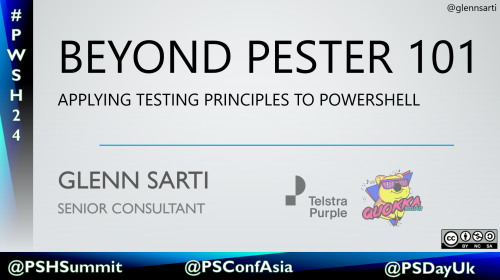
Comments